FAQ - Timesheets
How do the timesheets work?
Não encontrou sua pergunta ou resposta, então escreva nós e entraremos em contato o mais rápido possível!
The timesheet is located under Scheduling > Timesheets. For each employee created in the system, either weekly or monthly working times are defined. These can be set in the employee window (see section 1.).
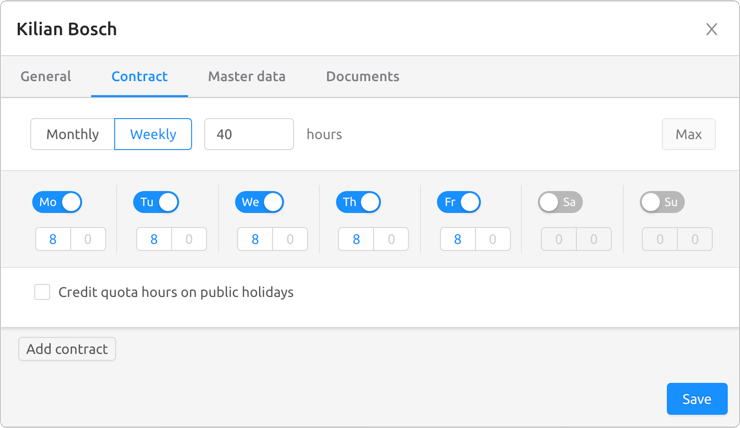
Section 1. The timesheet is based on the hours entered here. Registered or started shift times of the employees are compared with the target hours and for each day of the selected calendar week in the column with the label "Overtime". displayed.
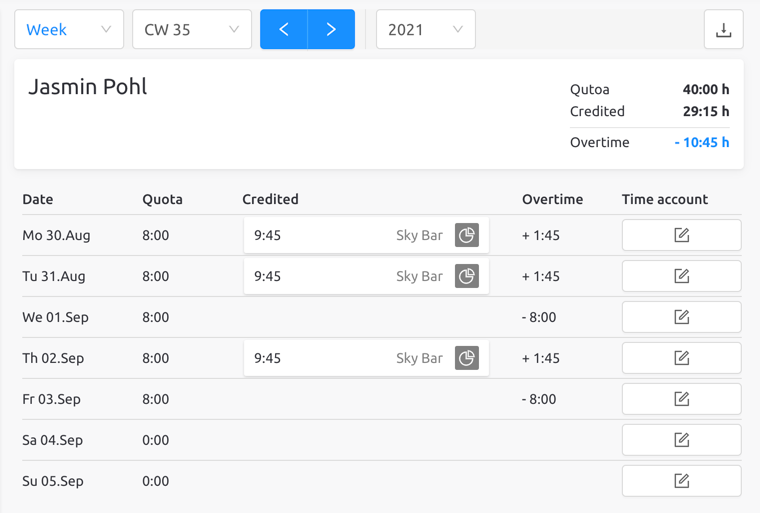
Section 2. In the last column labeled "Time Account", credits can be added. For example, if an employee has accumulated overtime, this can be credited here. timesheet automatically calculates the other values for the following days.
Não encontrou sua pergunta ou resposta, então escreva nós e entraremos em contato o mais rápido possível!
128 Bit
Criptografia
DSGVO
Privacidade
Desenvolvimento
na Alemanha
Sincronização
em tempo real
Características
Populär
Setores
© 2024 Aplano GmbH
128 Bit
Criptografia
DSGVO
Privacidade
Desenvolvimento
na Alemanha
Sincronização
em tempo real
Características
PlanejamentoPlano de FériasDisponibilidadesRastreamento de TempoRelatóriosApp de Escalas© 2024 Aplano GmbH